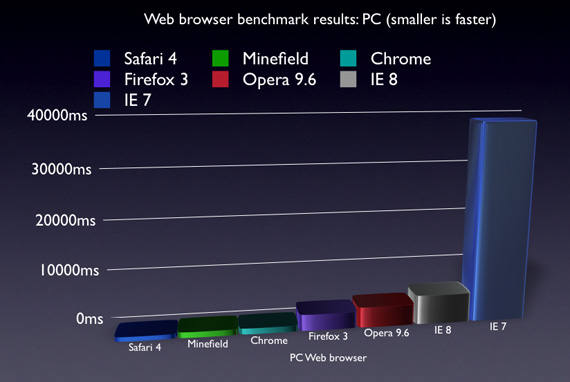Web Paint-by-Number Forum
Topic #107: Browsers
By Jan Wolter (
jan)
#1: Jan Wolter (jan) on Jun 19, 2008
I spend an awful lot of time minutely examining the behavior of various different browsers as I test various different websites on various different browsers. So, since I spend way too much time thinking about browsers, I thought I'd talk about them a little.
Internet Explorer
From a programmer's point of view, this thing is a complete ngihtmare. It's riddled with bugs which never get fixed, and it does a miserable job of complying with any standards. But about 75% of all users use it anyway. How can they stand using such a piece of junk? Well, because every single web programmer carefully programs their websites to work around all of IE's bugs. They do this because, if they didn't, 75% of all users wouldn't be able to use those sites. And so people keep using this stinking browser and programmers keep having to deal with it. Microsoft isn't going to fix it, because they don't have to, so we are probably stuck with it forever. Yuck.
Firefox
This is a much better browser, but it has it's downsides. It's the product of a huge multinational open source project that makes very slow progress. Still, the upcoming release of version 3.0 is looking very good - it should get substantially faster. About 18% of the world uses this.
Safari
Eight percent of the world browses with Apple's Safari web browser, mostly because it is what comes with every Apple computer, but you can also get a free version to install on your Windows computer. Safari is the best browser available, and it's getting better very fast. Apple started with the heart of the little-known open source Konqueror browser, and did amazing things with it. It does an excellent job of complying with standards, and where no standards are defined, it behaves exactly like IE (minus the bugs). I usually develop with Firefox, and then test first with IE and then with Safari. I could skip testing with Safari. These days, if it works in Firefox and IE, it will work in Safari. I have some web pages where I describe the very subtle browser incompatibilities that I've detected as I do software development. Folks from the Safari team actually looked at those pages, sent me a friendly email, and then cleaned up all of the incompatibilies that I had documented in their next release. Wow. I know of Firefox bugs that have been hanging around for about 8 years, and IE bugs, of course, never get fixed at all. Hooray for the underdog!
Opera
Less than 1% of users use Opera. It's been the source of many cool new innovations in browser technology, and it's few users swear by it, but I think the programmers are overextended - too few people running too big a project. They've performed wonders, but the result is not wonderful. It's very buggy, and the bugs are not simple bugs to fix. Many of them are things that require a fundamental rewrite of great big hunks of the core of the browser. They should probably do what the authors of two other independent browser developers (iCab and Ephiphany): throw away their core code and use Apple's instead.
In practice, I mostly use Firefox, because Safari isn't available for Linux (yet?), but I think Apple is winning the browser wars.
What browser do you use, and why?
#2: Arduinna (arduinna) on Jun 19, 2008Explorer at work because I don't have authorization to download anything else. Firefox at home because other people have told me it was better. I'm not saavy enough to tell the difference myself. The only thing I notice is that Firefox spellchecks comment boxes and emails! Which is cool. I've never heard of the others. Oh wait, I have. I was just asking my husband the other day why the button to connect to the internet on his I-phone was labeled "Safari." He didn't know either! It's funny (or shady, I suppose) to think about how Microsoft has managed to make Explorer and the big blue e synonymous with getting on the internet.
#3: Naomi Millar (sailormewtwo) on Jun 19, 2008I started using Firefox on recommendation and immediately preferred if only because of the tabs. (I haven't actually installed the FF spellchecker, so I don't take that into account anyway.)
I've used IE since it added tabs at other computers but... it's just not as good. The inabilty to middle-click on practically /everything/ and open in a new tab really bugged me. I only use the IE on my laptop (which is still IE6) for the rare occasions I check Hotmail, because MSN seems to think I have cookies disabled on FF. Which I very much do not >.>
#4: Minnie Fuerstnau (m.fuerstnau) on Jun 19, 2008I use Safari with my iMac G5 and have never had a single problem with it. That was not the case when we used Explorer with our IBM Aptiva. I am not computer savvy in any regard. When I first learned Basic and wrote simple programs on manila cards with a #2 pencil in 1972, I decided computers were more trouble than they were worth. Now of course, it is not necessary to be able to write in any computer language to use one. (My sons always said I was stuck in the Stone Age with my reluctance to try the "new and improved" world of computing.) Needless to say, that is no longer the case; but I still am amazed at how what we take for granted in the processing of the computers all goes back to binary, ones and zeroes, and addition and subtraction- just really, really, really fast! Sorry for the long explanation, and for dating myself, but I guess that's what the "forum" is for! Thanks, Jan, again, for such a good site.
#5: Jan Wolter (jan) on Jun 20, 2008I agree that from a user point of view, there is very little difference between different browsers. Tabs were the one feature that really distinguished the other browsers from IE, but IE fixed that in version 7 (and that's very nearly the only thing they fixed). Webpbn works very nearly as well with IE as with Firefox or Safari, because I was able to work around all but one IE bug. Other web sites do the same, so even though IE is awful, it works fine, but it works fine because millions of web developers are doing extra work to make up for Microsoft's unwillingness to fix their bugs.
Dunno why MSN thinks Firefox has cookies turned off. There have been cases documented where MSN sensed your browser type, and if it wasn't IE sent incorrect HTML so that the pages would render badly in competing browsers. (Weirdly, they did this for the Opera browser, which was never a serious competitor.) I've seen other websites that do similar things. Part of my stock broker's web site won't work with Firefox because it senses the browser type and pops up a message saying "This won't work in Netscape". If I do devious things to disable that test, it work fine. Only their misguided belief that it doesn't work in Firefox prevents it from working in Firefox. It works in every other browser I've tried, because they only test for Firefox.
Stupidity like this sometimes means that from a user point of view IE might well be the best browser to use. It's what most people use, so virtually all websites are carefully checked out with IE.
It's only from a web developer's point of view that IE must die.
#6: Jan Wolter (jan) on Jun 23, 2008Some browser news. There is a test for compliance with certain standards called "Acid 3". The Apple and Opera development teams seem to have gotten into a mad race to be the first to comply with this test. The both achieved a 100% score on the same day, though Opera's rendering had some smoothness issues, and later revisions to the test may have invalidated both scores.
Meanwhile, the IE and Firefox development teams declared the the Acid 3 test silly, and said they had more important things to work on. Firefox 3 currently scores 69% and IE 7 scores 12% (amusingly, IE 5.5 scored two percentage points better than IE 7).
The most exciting part of that may well be that IE actually HAS a browser development team. They went five years between versions 6 and version 7 with no development being done. Early test versions of IE 8 are already out, and the rumor is that they are actually fixing some bugs and making some attempts to improve compliance with standards. It's sounding like the browser competition has gotten so hot that even Microsoft has gotten its fat behind partway off the sofa.
This is all a very hopeful sign for people like me who want to deliver sophisticated interfaces on the web.
#7: Jen (lightvader) on Jun 23, 2008That is some interesting information Jan.
Do you happen to know if there is anything being done to prevent Microsoft from having IE already installed on their PCs? To try to get people using different browsers.
#8: Jan Wolter (jan) on Jun 24, 2008No, course not. Microsoft is welcome to install IE on their PC's just as Apple is welcome to install Safari on their PC's. There was some battle to force Microsoft to allow people to install other browsers on their own PC's, but that seems to have been thoroughly won.
Part of what's weird about the browser market is that they are all essentially free. A browser "comes with" every computer these days. The only way people can be convinced to switch to another browser is if the other browser is free too. Which means that there is no obvious source of profit to be won by building a better browser, and yet we have browser wars going on anyway. I think it's mostly a prestige thing these days.
#9: Jan Wolter (jan) on Jun 27, 2008Here's an interesting alternative for Macintosh users: The Shiira browser.
This is a really early prerelease browser from Japan, and is probably way too buggy for serious usage, but it's got two things going for it. First, it uses Safari's rendering engine, so all of webpbn's code works on it just as well as it does on Safari. Second it has a full screen mode, so you can use your whole screen to work on pbn puzzles, with no navigation bars, status bars or nothing. Perfect for Nancy's puzzles.
Get it from http://shiira.jp/en.php
#10: Jan Wolter (jan) on Jun 27, 2008Oh, if you try it, I found the following non-obvious: to exit full screen mode, hit ESC.
#11: Bionerd (nieboo) on Jun 27, 2008I love how you called out Nancy.
#12: Nancy Snyder (naneki) on Jun 27, 2008What? OH NO...I have a reputation! I'm a good girl I am!
lol, There are other ones much bigger than mine, but I guess most of mine fit in that category :)
#13: doreen (doreenfanning) on Jun 28, 2008Jan, I just downloaded the shira browser and it looks nice. I will play with it a bit, but could you tell me how to find the full screen mode? I don't see it.
#14: Jan Wolter (jan) on Jun 29, 2008I think it was an option under the view menu.
#15: doreen (doreenfanning) on Jun 29, 2008Maybe you have to have shira 2 I downloaded 1.2.2 and it's definitely not under the view menu -- the first place I had looked. The laptop I usually use runs Mac 1.3.9 but we have another one that I will be able put shira 2 on and see if that works better.
#16: doreen (doreenfanning) on Jun 30, 2008OK I downloaded the shira 2 on our other mac and it does have the full screen mode in the view menu. So it does allow for somewhat better seeing of the larger puzzles. However, when I try to use the "h" and "v" buttons to fill in rows horizonally or vertically, it simply doesn't work in shira, which is quite annoying, especially with the large puzzles, which is what I wanted to specifically use the shira for. <--- not gramatically correct, but you probably get my drift. Is there some easy fix for that?
#17: Jan Wolter (jan) on Jul 1, 2008Hmmm...That works fine in Shiira 2.2. Sorry.
#18: David Martinelli (dalex64) on Jul 10, 2008have you tried F11 in firefox? that gives you a full screen. mine only has the title bar on the top, but I think you can configure what sorts of things are shown in full-screen mode.
#19: Magnus Boivie (boivie) on Aug 18, 2008At work I use Konqueror 3.5.1 on an old Suse system, at home Firefox on Ubuntu.
In Konqueror I can't edit large puzzles at the Create Puzzles page.
#20: Jan Wolter (jan) on Aug 18, 2008I've only done a little testing with Konqueror. I'll try to look at it again, but I'm afraid it's a pretty low priority. Konqueror is only used by a microscopically small fraction of the total user community.
Konqueror is a pretty good browser. The underlying rendering engine, KHTML, was the basis for the development of Apple's webKit (which is used by Safari and a growing number of other browsers). Apple made major and extensive changes and then released the source of their version back to the KHTML developers (and the rest of the world). But the changes were so drastic and intermingled that the KHTML developers have found it hard to port many of them back into KHTML, so KHTML has not benefitted as much from Apple's input as one might have hoped. There has been talk among Konqueror developers of just dumping KHTML and adopting webKit, there was even a semi-official announcement saying that that was what was going to happen. However, Konqueror is developed by a herd of (very capable) cats, and it's not clear if that is really what is going to happen. webKit is clearly the best rendering engine around, and it is derived from their work, but they still may not be willing to give up being able to continue leading the development of their own code.
So anyway, Konqueror is a little used browser that is likely to cease having it's own rendering engine someday soon. Not the highest priority item on my to do list.
#21: Jan Wolter (jan) on Sep 6, 2008In a couple days, the first beta release of a new browser for Windows will be released by Google. It's called "Chrome" (which is a kind of annoying name since that name is already used for other things by software developers, but OK).
It is based on Webkit, the rendering engine developed by Apple for Safari. No surprise there. Webkit is where it is at right now. It also brings in a whole bunch of enhancements designed to make it more stable and secure than other browsers, and some nice user interface things, But most interesting from the webpbn point of view are improvements to the Javascript engine. Google is into building heavy-duty Javascript sites like Gmail, and they want a browser that will make those sites work better. Webpbn is also a heavy duty javascript site. It looks a lot like Chrome might load puzzles much faster and possibly have fewer problems with hanging on big puzzles. We shall see.
Of course, at this point they are only releasing a beta version (though they have tied it into their web crawler to automatically test each version on hundreds of thousands of websites, a trick few other browser developers can pull off), so likely it will be flakey. They say Macintosh and Linux versions are being worked on.
#22: Jan Wolter (jan) on Sep 8, 2008Well, it's available: http:/www.google.com/chrome
It seems to work perfectly on webpbn, and does seem to load big puzzles a little faster. It seems remarkably unbuggy for a beta release.
I really like the feature where you can drag any tab out of a window and have it turn into a new window, or drag a window into another to have it turn into a tab.
Also, the autocompletion on the location box really does work as advertised, giving much better results than the autocompletion in other browsers I have used.
If I ever really used Windows for anything other than testing browsers and playing games, I might make this my standard browser.
#23: Jan Wolter (jan) on Sep 23, 2008Being a browser watcher is actually fun these days, as there are multiple browser wars going on. The funkiest one is between V8 ,SquirrelFish and TraceMonkey, which are competing Javascript interpretors.
See, although there are hundreds of different browsers available, they are all built on just a few rendering engines. The rendering engine is the part of the browser that reads an HTML description of a page and draws it on the screen. There are two major open source rendering engines, Gecko (which powers Firefox), and Webkit (which powers Safari and Chrome), and two major proprietary rendering engines, Trident (which powers IE) and Presto (which powers Opera). Lately Webkit has been coming on like a tiger, shaking up everyone else with faster performance and better standards compliance.
One of the things that can be found in some web pages are Javascript programs which are run inside the browser. The puzzle solving and editing environment on webpbn are big Javascript programs. So are a lot of Google's web applications, like Gmail and Google Docs. As more and more web sites do really complicated stuff in Javascript, there has been more and more interest in making Javascript run fast. So when Google decided to use webkit in Chrome, they decided to go off and replace the part the runs Javascript with faster one, called "V8". But everyone else had the same idea at the same time, so Apple has come out with a supercharged Javascript interpretor called "SquirrelFish" and Mozilla has one called TraceMonkey. Nobody can quite decide which one is fastest, as different benchmarks favor different ones, but all the teams are going wild trying to improve theirs. SquirrelFish has already been replaced with "SquirrelFish Extreme" which runs twice as fast as the original, which was already far faster than anything in any production browser (except Chrome which isn't really a production browser).
One of the things they did in SquirrelFish Extreme was speed up the regular expression evaluation, which has all sorts of people saying "Huh? What? Why speed that up? Who uses it?" Well, I do. Webpbn uses regular expression evaluation heavily to do error checking on puzzles. So this is great news for webpbn.
Of course, SquirrelMonkey, V8 and TraceMonkey are all open source, so the people developing them are all reading each other's code, stealing the best ideas and improving on them.
Meanwhile, in a windowless building somewhere, Microsoft has a team developing IE 8. Rumors are that they are making big improvements, but they can't use any of this open source code. God knows how Opera hopes to keep up with neither the an open source community nor the resources of Microsoft behind them.
None of this is actually available in production browsers yet, but it will be soon. And not only will it make existing web sites, like Webpbn, run faster and better, but it will encourage more development of similar highly interactive web sites.
Plus, those web sites will be moving off line. Google's word processor, Google Docs, is already moving that way. When you go to the website, you can use a technology called Google Gears to download it to your computer. Then it becomes a program that you can run by clicking an icon on your desktop and edit documents without even being connected to the net. Though it won't look like it, it will actually still be running in a web browser. This is why Google wanted to get into the browser business. They wanted to be able to turn a browser into a general program for running programs like Google Docs on ANY operating system, Windows, OS X or Linux. It's a straight out attack on Microsoft's monopoly, which is why Apple and Mozilla are pretty much on board.
It might be possible to turn webpbn into that kind of downloadable application. It'd be a ways down the road though.
Unrelated to browsers, Google now has a new service in beta where you can put your web applications onto their servers. In theory, I could move webpbn there, so instead of being hosted on crappy dreamhost, it would be on Google's mindboggling server farm. This is currently free, but is limited to database to sizes of 500MB, which I think is too small. Presumably in the future they will allow bigger databases for a fee. Taking advantage of this would require a pretty major rewrite of webpbn, but that probably has to happen eventually if it is to continue to grow anyway.
#24: David Martinelli (dalex64) on Oct 2, 2008Fascinating stuff.
How big is the database now?
I was a little confused yesterday when we were talking about JOINing things. I am not as unfamiliar with it as I thought - I use it all the time here with our man DB app. It just didn't hit the right neurons in my head without the preceeding "left outer." I guess the token in my memory is "left outer join" not just join, as that is the one the db app wants to use most often.
with faster JS, maybe storing the database with binary 1's and 0's instead of character 1's and 0's could be a good idea. that and the simple compression scheme with a name that escapes me. the one where you say there are 5 reds in a row instead of recording red red red red red.
I've noticed recently with the add-on raid cards, and ups power supply control software, is all now web-based and runs a mini-server listening on a port on localhost.
#25: Jan Wolter (jan) on Oct 2, 2008Database size currently is 1.1 GB.
In image processing that kind of compression is called "run length encoding", I think. It might actually be worth it at this stage, not so much for to storage of the puzzle solutions, but for the storage of people's saved games, which are much more numerous. I'd have to do some analysis. As of last month I was using about 3.8 Meg to store puzzle solution images, and 23 Meg to store images of people's saved games. Hmmm...I just optimized the biggest table in the database (the one that keeps track of puzzles solved by users) and it seems to have shrunk from 1GB to 200MB. So maybe my database usage isn't so bad after all, and I just need to optimize more often.
#26: David Martinelli (dalex64) on Oct 3, 2008RLL or "Run Length Limited" was in my head for that, and I knew that wasn't right, as that was the next step for higher storage capacity for MFM hard disk drives.
#27: Jan Wolter (jan) on Jan 28, 2009I found some bugs in webkit's regular expression evaluation. These cause flakiness in the behavior of the helper and the red-ball error checker in webkit based browsers, like Safari and Chrome.
I've reported the bug to the webkit developers.
I've put a patch in that at least partly works around this bug. Not sure if it's completely fixed or not.
#28: Jan Wolter (jan) on Feb 18, 2009So Microsoft is giving us a nice demonstration of the bottomless pit of misery that buggy software creates
Version 8 of Internet Explorer is supposed to come out sometime this year. A pre-release version is already out, and it seems to a significant improvement as far as compliances with standards goes. Not nearly as much of an improvement as is needed, but a step.
I ran across this on a Microsoft web site discussing the new browser:
When a web site says that it supports modern web standards, Internet Explorer 8 respects that and displays the site using its most standards compliant mechanism. In the majority of cases, this works out just fine. However, every once in a while, a page that says “display me using modern standards” really means “display me like Internet Explorer 7 used to display modern standards pages”.
So when IE 6 and 7 looked at a web page, they would look for a special header that the author of the page can put there that tells what standards the web page complies with. Before IE 6, nobody really used those headers, but IE 6 was built so that if it didn't see that header then it pretend it was IE 5, and would draw the page in the hopelessly buggy manner of IE 5. Only if the web page had the header saying it was standards compliant would IE 6 or 7 bother to make it's best effort to render the page correctly.
The problem is, however, that their best effort was still pretty badly wrong. People started slapping the "standards compliant" header on every web page that they wrote, just to keep the IE from emulating the IE 5 bugs, even if the web page wasn't standards compliant. In fact, many of those web sites detect if the browser is IE and if it is, deliberately send incorrect commands designed to work around all the IE 7 bugs.
So now, IE 8 fixes some of those bugs, but all sorts of sites look bad in IE 8 because the developers of the sites were working old IE bugs instead of actually complying to standards.
So what are the IE 8 developers to do?
Well, they've built IE 8 so it can render a page in any of three different modes:
- IE 8 mode: their still buggy best effort.
- IE 8 compatibility mode: emulates IE 7.
- quirks mode: emulates IE 5.
They use quirks mode if there is no standards complaince header. But how do they decide between "compatibility" mode and doing things right?
They could ask web developers to put a new header on their pages that says "standards compliant and we really mean it this time at least until IE 9 gets released and Microsoft admits that IE 8 stinks too". For some reason that didn't decide to do that.
They did invent a new header you could put on a page that says "Compliant with IE 7's gross misinterpretation of the standards", but apparantly they don't expect everyone running a website that doesn't work with IE 8 to put that on their pages, so they actually put a button in the browser tool bar that users can use to turn on all the IE 7 bugs. Whenever you click this button on a website, a message is sent to Microsoft telling them you did so. Then you can subscribe to a Microsoft service which uploads to your computer a list of all web sites that lots of people clicked the button for, so the button gets auto-clicked for you.
Of course, if the web site operators fix their web site, I have no idea how this list gets updated. Right now the webpbn.com/beta site mostly seems to work on IE 8, except that for some reason I don't understand it keeps going into compatibility mode where it doesn't work.
To fully appreciate the misery that must be the lot of IE programmers, one needs to consider a new class of bugs that I'm seeing being reported: errors in the emulation of old bugs. Sometimes when IE 8 is supposed to be emulating IE 7 bugs, it does them slightly wrong. This causes compatibility mode not to work right. So while the development teams of other browsers are struggling to try to get their browsers to comply exactly to the official standards, the IE team is trying to teach their browser to work wrong in exactly the same way that older versions worked wrong, not in some other wrong way. Oh, and at the same time you have to win a speed, performance and features race with competing browsers who haven't got to deal with this.
Of course, old versions of Firefox weren't perfect either, but when they fix old bugs, they just fix them. They don't try to preserve them in amber forever. They can do this because nobody ever built a web site testing it only in firefox and assuming that "works in Firefox" meant the same thing as "works right." If Microsoft took that tack, people would probably refuse to upgrade to IE 8, and just download Firefox, Chrome or Safari instead. What has IE got to offer the world if it isn't compatibility?
Dang, I'm glad I don't work there.
#29: Jan Wolter (jan) on Mar 3, 2009I thought the graph below was interesting. It compares the amount of time it takes various browsers to run a Javascript program designed to test browser performance.
Smaller is faster.
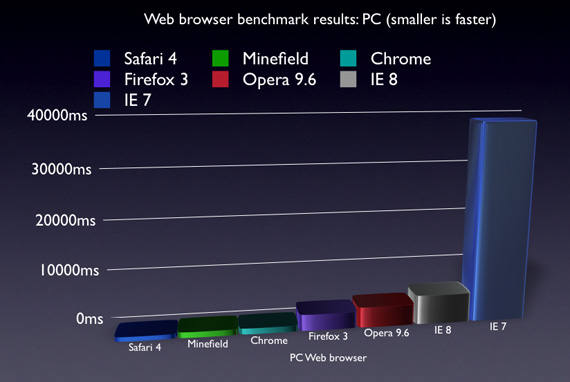
Note that "Minefield" is the development version of Firefox. As you can see, the next generation of browsers is way, way faster than what has gone before. Of course, IE 7 is a fat pig, and IE 8 is about eight times faster, but the leaders of the pack, the future Safari, the current Chrome and the future Firefox, are about five times faster than IE 8. That's impressive.
Too bad Safari and Chrome share a recently introduced bug that makes them work rather badly on webpbn. If they don't fix that soon, I'll probably have to try programming around it, which is going to be a massive pain and will probably make them as slow as IE8.
Oh well. Firefox is still good.
The graph come from CNet UK.
#30: Jan Wolter (jan) on Mar 23, 2009So Internet Explorer 8 has been officially released and can now be downloaded (for free) and installed on your Windows machine.
Should you? Probably. Though the more timid users might prefer to wait a month or two.
The browser itself it a substantial step forward for Microsoft. There are some very good new user-interface improvements. Not confusing ones that make you wonder how you can do all the things you used to know how to do in IE7, but things that just unobtrusively work better. There are some security improvements that are also worth something, and it's substantially faster. In all these ways it's a clear and significant improvement over IE7.
What's more problematic is the bug fixes. They fixed many fine old bugs in the way that IE renders websites. That's certainly good in the long run, but in the short run that means that some websites will look/behave funny, because many websites have logic built into them that says "if the user is using IE do all these weird stuff to work around the IE bugs". But if the bugs are gone, that weird stuff just makes a mess instead of helping out. So it may take a while for various websites to adjust to the fact that IE isn't as buggy as it used to be. That's the argument for maybe waiting a little while, though I don't think that it will really affect that many websites. IE8 has been available to developers for months, and any site that's on the ball should be fixed already.
As for webpbn - you should notice no differences in IE8, except maybe things will be a bit faster. The IE bugs that cause problems on this site (like with double clicks) have not been fixed.
So I recommend IE8 to IE users. Webpbn still works better in Firefox or Safari or Chrome (I worked around the Chrome and Safari bugs mentioned in the previous post so they are no longer a problem).
#31: Cro-Magnon (Hermit) on Nov 26, 2009Very interesting thread! I like reading a developer's point of view on the browser wars. I'm curious where things are at now. How do the current versions of the browsers rank in your experience? Has IE8 fixed it's bugs? (I'm guessing not... I'm using IE8 now, unfortunately, and it certainly acts buggy a lot of the time). Is FireFox 3.5 an improvement?
#32: Jan Wolter (jan) on Nov 27, 2009IE 8 is substantially better than all previous versions of IE, but they don't seem to want to fix all their bugs. I don't know what they are thinking.
I didn't see any changes in Firefox 3.5 that had any impact on any of my programs.
I've been thinking of trying to develop a webpbn benchmark. Something that would test how well a browser performs on webpbn - puzzle load times, delay required to do error checking, etc. But who knows when or if I'd ever get around to that.
#33: Cro-Magnon (Hermit) on Nov 27, 2009Jan, thanks for the update. Are you really surprised that Micro$oft won't fix the bugs? ;-)
#34: Jan Wolter (jan) on Jul 18, 2012An update to this long idle thread - all browsers are getting steadily better, but the "shows most improvement" award goes to Microsoft. IE 9 is the first "good" browser they have ever produced. I believe it fixes all the bugs that interfered with webpbn. Anyone who uses IE for anything at all should most certainly upgrade to IE 9 if possible. I suspect that many web developers are going to stop doing workarounds for IE bugs now that an IE exists that doesn't need them, so older IE versions are going to start revealing the flakiness they always had pretty soon now.
#35: Teresa K (fasstar) on Jul 18, 2012Thanks, Jan.
Microsoft website says that Internet Explorer 9 is only available if you are running Windows Vista or Windows 7. My computer is running XP, so I guess I can't upgrage to IE9.
For those of you who are fortunate enough to have a newer computer system, here's where to go:
http://windows.microsoft.com/en-us/internet-explorer/products/ie/home/
Goto next topic
You must
register
and
log in
to be able to participate in this discussion.